This video is Jonathan Jogenfors (editor of Trionic Seven – The YouTube channel for Saab enthusiasts) user’s guide for the Saab WIS (Workshop Information System) and EPC (electronic parts catalog) software packages.
WIS and EPC contain tons of information for doing DIY on your Saabs, whether it’s a Saab 900, Saab 9000, Saab 9-3 or Saab 9-5. WIS tells you about workshop instructions, fault code diagnosis, service bulletins, service intervals, diagnostic procedures, and special tools and much more. EPC shows parts dia grams and part numbers. Any serious Saab professional or hobbyist should have access to EPC and WIS.
You will need a copy of WIS and EPC (available on eBay or via filesharing sites), and 32-bit Windows disc (this video shows Windows 7). You also need VMWare Player version 7 which is free to download.

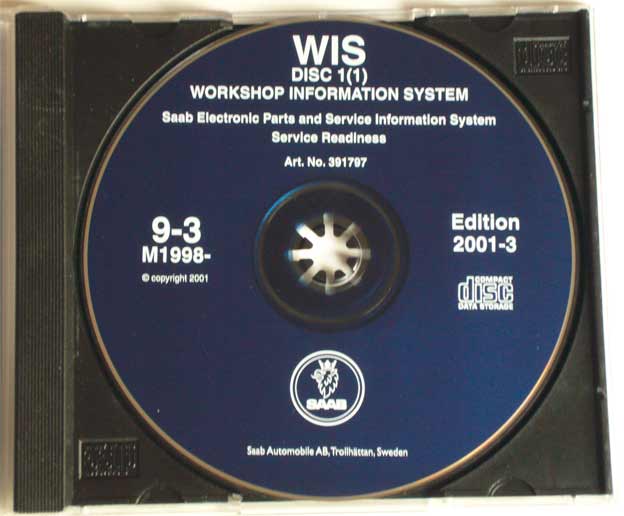










Nice to see that my videos get posted here, good job! :)
Hi!
Every time I start WIS, I cannot see in the Username box nothing, even no “Default” user parameter, just a blank field there.
Clicked OK and WIS displayed “Could not find” and WIS turns off after clicking OK.
What I have to do to solve this problem, if it is possible to solve?
Thanks for help!